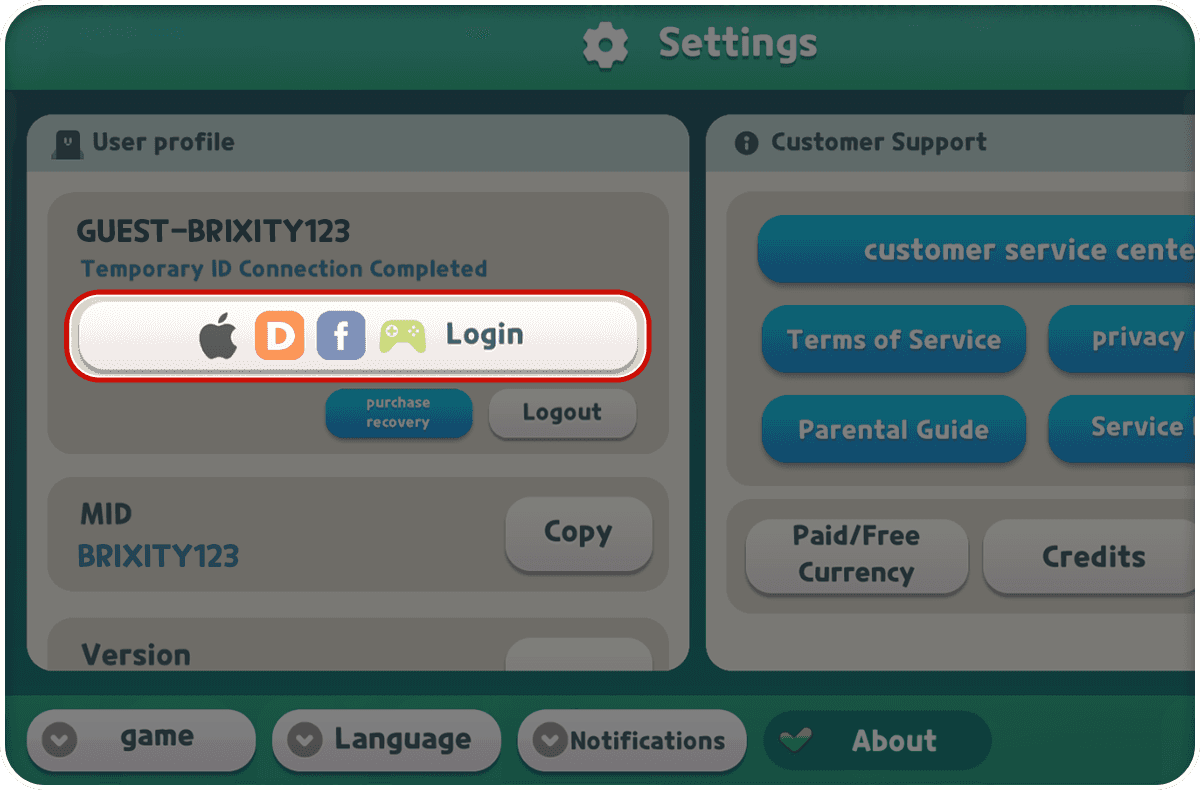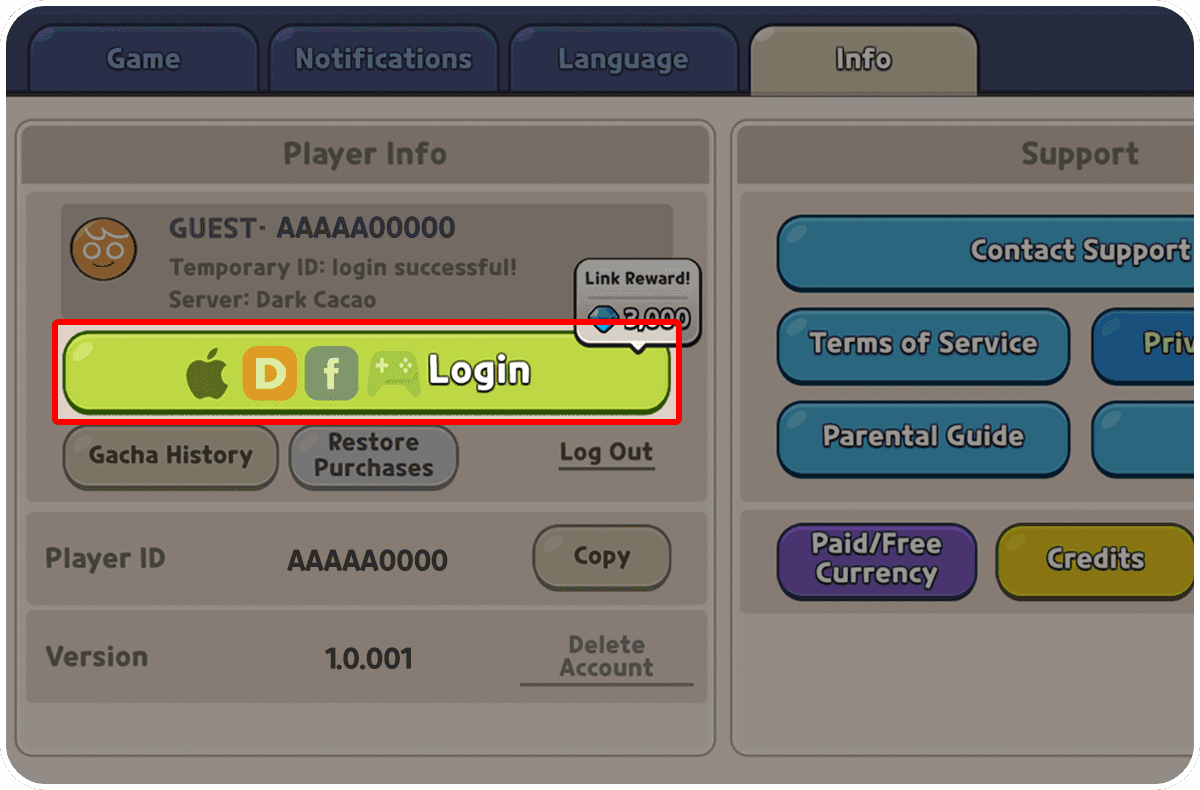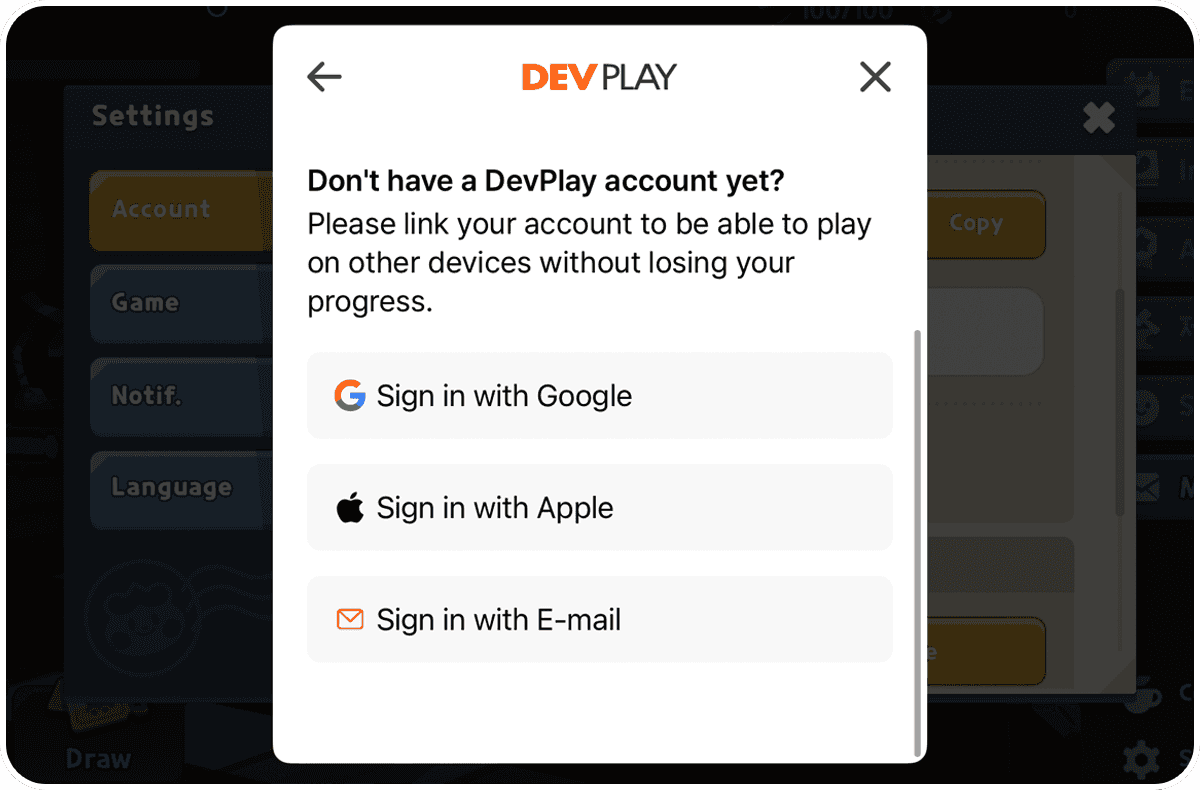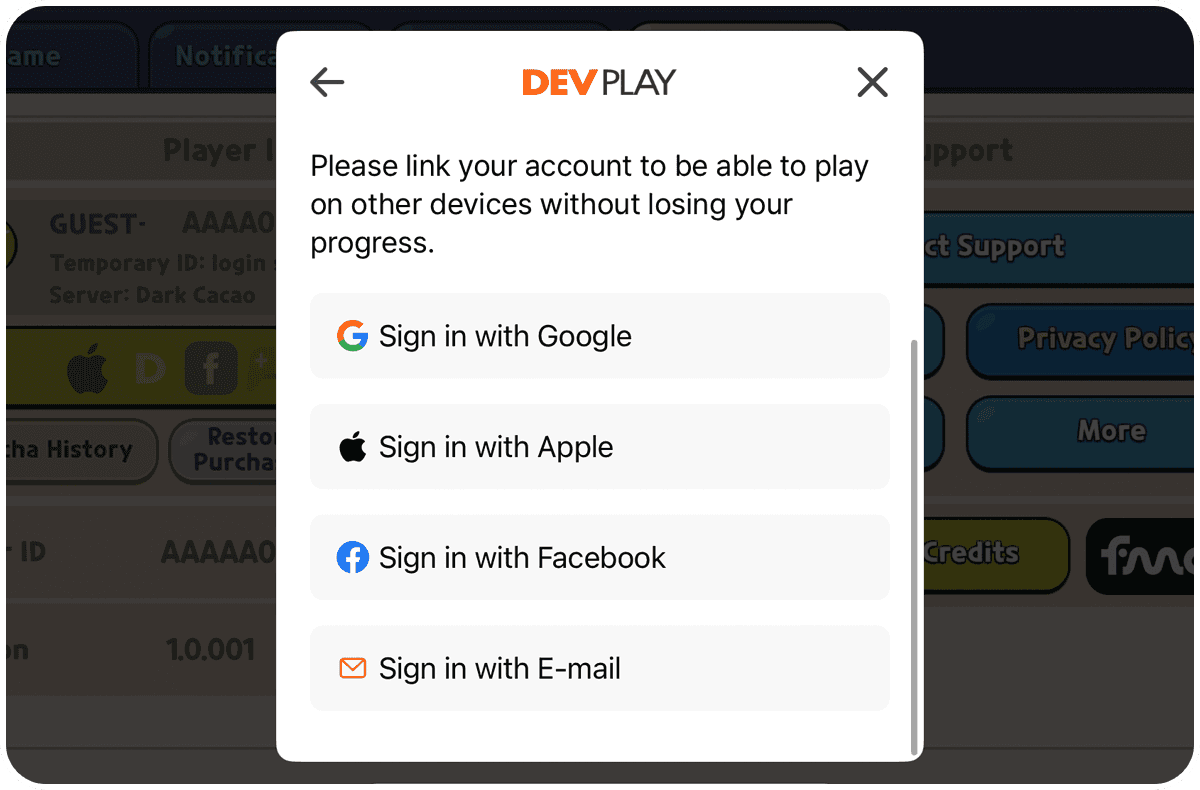STEP 1Go to the Settings Menu and find the DevPlay Login button
 BRIXITY
BRIXITY![BRIXITY: 1step image]()
From Menu > User Info,
tap DevPlay Login
*The Settings button appears in the top-right of the screen after reaching Restoration Phase 4. CookieRun: Kingdom
CookieRun: Kingdom![CookieRun: Kingdom: 1step image]()
Go to Menu > Settings > User Info
and tap the DevPlay Login button in CookieRun: Kingdom!
STEP 2Link Your Account
*Make sure to log in with
the same account! BRIXITY
BRIXITY![BRIXITY: 2step image]()
 CookieRun: Kingdom
CookieRun: Kingdom![CookieRun: Kingdom: 2step image]()
Choose a method to log into DevPlay!
Make sure to log in with
the SAME ACCOUNT in both
BRIXITY &
CookieRun: Kingdom
to complete all the missions!